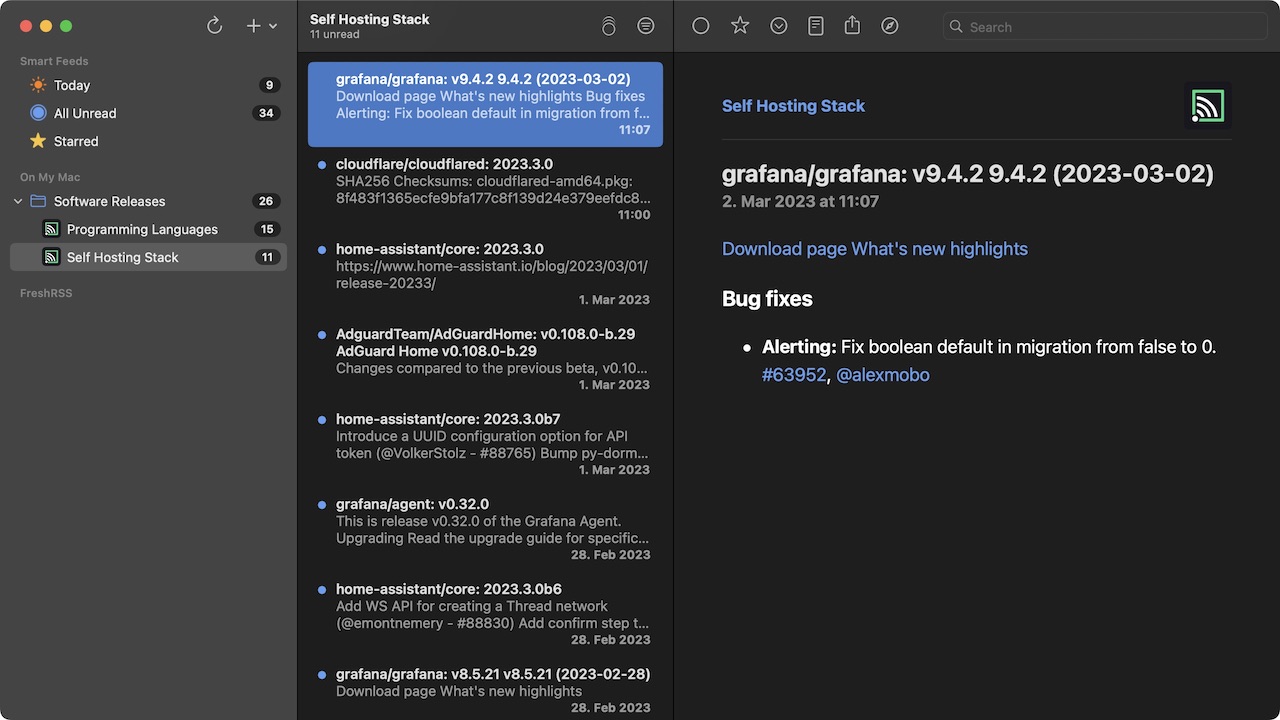What are RSS Feeds and how to use them?
RSS (Rich Site Summary) is a web feed format that allows users to receive updates from websites and online publishers in a standardized way. It was first developed by Netscape in the late 1990s as a way to distribute content and has since become a widely adopted standard. The basic idea behind RSS is that publishers can create an XML file containing a summary of their content, including headlines, article summaries, and links to the full content. Users can then subscribe to the RSS feed using a feed reader, which will periodically check the feed for updates and display the new content to the user.
RSS has been widely adopted by news sites, blogs, and other publishers as a way to distribute their content and build a loyal following. It allows users to easily stay up to date with their favorite sites without having to constantly check for updates or navigate through complex websites.
While RSS usage has declined somewhat in recent years, it remains a useful tool for many people, particularly those who want to stay informed about a specific topic or industry. Many popular feed readers and news aggregators, such as Feedly and Flipboard, continue to support RSS, and some new tools have emerged to make it easier to find and subscribe to RSS feeds. Overall, RSS is a powerful tool that allows users to easily stay up to date with their favorite content without having to constantly check for updates or navigate complex websites. It has had a significant impact on the way that online content is distributed and consumed, and will likely continue to play a role in the digital landscape for years to come.
Which Feed reader should I use?
You can use a variety of methods to subscribe to the feed, such as using a dedicated RSS reader app or browser extension, adding the feed to you email client, or using a web-based service that aggregates RSS feeds. Some readers offer additional options for customization, such as filtering out certain content or setting up notifications for specific keywords or topics.
Online RSS services
Mobile and desktop apps (paid & free)
Self-hosted readers
And you can find even more self-hosting alternatives on Awesome Selfhosted.
Add a Versionfeed feed to your favorite feed reader
Of course, I can't go into details here, as all those feed readers work differently. However, they have one on common: RSS feeds always have a URL. You can find your Versionfeeds URL on the corresponding feed page:
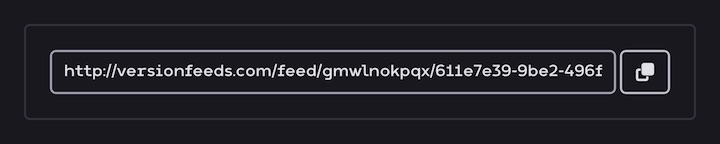
Copy that URL and put that into your feed reader. In NetNewsWire for example, you can simply click on the plus at the top of the left side and paste the URL into the "URL" field. After saving, the application or service will gather all the data and prepare the output for you. That's it.